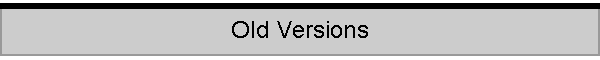|
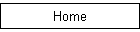
| |
Version 2021 Package 3 (Sept 2022):
64-bit Versions :
- 64 BIT Download NOW ->
KintecusSetupV2021_64bit.exe for Windows NB:
Kintecus will want to
write to the directory it is installed, some virus software will incorrectly flag
it as RANSOMWARE, please select the "kintecus.exe" as safe and the
directory it's installed in as okay to your virus software. You can always
upload the Kintecus executable to Google's VirusTotal website
that will run a gambit of over 70+ commercial virus checkers on it if there
are any concerns on it (or any software in general). This is version 3
of
the Kintecus package distribution.
If you cannot download the above executable, the ZIP file below
might be easier to install.
Please unzip the file into "C:\" and
rename the directory to "Kintecus".
You should have a final path to the Kintecus
executable as "C:\Kintecus\".
Double check that the Kintecus executable is in "C:\Kintecus\"
and NOT in "C:\Kintecus\Kintecus\"
Version 2021 Package 2:
64-bit Versions :
- 64 BIT Download NOW ->
KintecusSetupV2021_64bit.exe for Windows NB:
Kintecus will want to
write to the directory it is installed, some virus software will incorrectly flag
it as RANSOMWARE, please select the "kintecus.exe" as safe and the
directory it's installed in as okay to your virus software. You can always
upload the Kintecus executable to Google's VirusTotal website
that will run a gambit of over 70+ commercial virus checkers on it if there
are any concerns on it (or any software in general). This is version 2 of
the Kintecus package distribution.
If you cannot download the above executable, the ZIP file below
might be easier to install.
Please unzip the file into "C:\" and
rename the directory to "Kintecus".
You should have a final path to the Kintecus
executable as "C:\Kintecus\".
Double check that the Kintecus executable is in "C:\Kintecus\"
and NOT in "C:\Kintecus\Kintecus\"
- 64 BIT Download NOW
(PORTABLE) -> KintecusSetupV2021_64bit.ZIP for Windows
click the "Kintecus_Workbench" to see models to run!
Double check that the Kintecus executable is in "C:\Kintecus\" and
NOT in
"C:\Kintecus\Kintecus\".
Also, Kintecus will want to write to the directory it is in, some virus
software will incorrectly flag it as RANSOM WARE, please select the "kintecus.exe"
as safe and the directory its installed in as okay to your virus software.
This is version 2 of the Kintecus package distribution.
Version 2021 Package 1:
64-bit Versions :
- 64 BIT Download NOW ->
KintecusSetupV2021_64bit.exe for Windows NB:
Kintecus will want to
write to the directory it is installed, some virus software will incorrectly flag
it as RANSOMWARE, please select the "kintecus.exe" as safe and the
directory its installed in as okay to your virus software. You can always
upload the Kintecus executable to Google's VirusTotal website
that will run a gambit of over 70+ commercial virus checkers on it if there
are any concerns on it (or any software in general).
If you cannot download the above executable, the ZIP file below
might be easier to install.
Please unzip the file into "C:\" and
rename the directory to "Kintecus".
You should have a final path to the Kintecus
executable as "C:\Kintecus\".
Double check that the Kintecus executable is in "C:\Kintecus\"
and NOT in "C:\Kintecus\Kintecus\"
Version 6.80+
64-bit Versions (very fast):
The below ZIP file below allow you to install Kintecus
without requiring administrator privileges. Please unzip the file into "C:\" and
rename the directory to "Kintecus". You should have a final path to the Kintecus
executable as "C:\Kintecus\".
Double check that the Kintecus executable is in "C:\Kintecus\"
and NOT in "C:\Kintecus\Kintecus\"
- 64 BIT Download NOW
(PORTABLE) ->
KintecusSetupV680.ZIP for XP/Vista/Windows7 for COREi7 chips or higher (you
don't need administrator privileges to "install" this ZIP file containing
Kintecus, BUT you will not get a clear and easy to use Kintecus START MENU
item; however, click the "Kintecus_Workbench" to see models to run!
Double check that the Kintecus executable is in "C:\Kintecus\" and
NOT in
"C:\Kintecus\Kintecus\".
Also, Kintecus will want to write to the directory it is in, some virus
software will incorrectly flag it as RANSOM WARE, please select the "kintecus.exe"
as safe and the directory its installed in as okay to your virus software.
32-bit Versions (32-bit support will end in 2021, email us if you still need it):
The below ZIP file below allow you to install Kintecus
without requiring administrator privileges. Please unzip the file into "C:\" and
rename the directory to "Kintecus". You should have a final path to the Kintecus
executable as "C:\Kintecus\".
Version 6.70+ :
64-bit Versions (very fast):
The below ZIP file below allow you to install Kintecus
without requiring administrator privileges. Please unzip the file into "C:\" and
rename the directory to "Kintecus". You should have a final path to the Kintecus
executable as "C:\Kintecus\".
Double check that the Kintecus executable is in "C:\Kintecus\"
and NOT in "C:\Kintecus\Kintecus\"
- 64 BIT Download NOW
(PORTABLE) ->
KintecusSetupV670.ZIP for XP/Vista/Windows7 for COREi7 chips or higher (you
don't need administrator privileges to "install" this ZIP file containing
Kintecus, BUT you will not get a clear and easy to use Kintecus START MENU
item; however, click th "Kintecus_Workbench" to see models to run!)
Double check that the Kintecus executable is in "C:\Kintecus\" and NOT in
"C:\Kintecus\Kintecus\".
Also, Kintecus will want to write to the directory it is in, some virus
software will incorrectly flag it as RANSOM WARE, please select the "kintecus.exe"
as safe and the directory its installed in as okay to your virus software.
32-bit Versions:
The below ZIP file below allow you to install Kintecus
without requiring administrator privileges. Please unzip the file into "C:\" and
rename the directory to "Kintecus". You should have a final path to the Kintecus
executable as "C:\Kintecus\".
V6.51:
64-bit Versions (very fast):
The below ZIP file below allow you to install Kintecus
without requiring administrator privileges. Please unzip the file into "C:\" and
rename the directory to "Kintecus". You should have a final path to the Kintecus
executable as "C:\Kintecus\".
32-bit Versions:
The below ZIP file below allow you to install Kintecus
without requiring administrator privileges. Please unzip the file into "C:\" and
rename the directory to "Kintecus". You should have a final path to the Kintecus
executable as "C:\Kintecus\".
LINUX OLD VERSIONS:
|